Voice Management Guide
The Voice Management user guide
Receiving statistics pages by FTP
Please send a request to your customer success manager so your permissions can be added if you want to receive the statistics page by FTP. Once this permission has been enabled, you can access the settings for exporting via FTP in the “FTP Export” menu.
1 - Subscription:
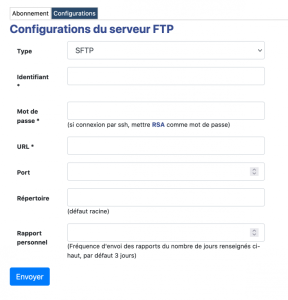
Type: SFTP or FTPS.
Login details/Password/URL: Credentials for your FTP server so you can receive the statistics pages. You must create an account for Axialys.
Port: By default, please enter “21” for the FTPS type and “22” for the SFTP type.
Directory: Path for where to send the files
Personal report: If you want a specific number of days before the file is sent (daily, weekly, monthly), please enter the number in this field and tick the “custom” box in the statistics sending settings.
2 - Settings:
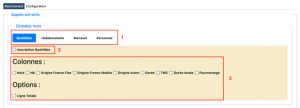
To choose which pages you want to receive by FTP, go to the “Settings” tab. All the pages are included in the form of a drop-down menu. When you scroll down the page you want to receive:
1- Choose your sending frequency: daily, weekly, monthly, custom.
2- Click “Registration
3- Select the columns you want to appear in these files. Please also tick the “Total line” box if you want to see the line showing the totals for your tables.
A box is directly taken into account as soon as it is ticked.
- Table of contents