Voice Management Guide
The Voice Management user guide
Distribution of incoming calls according to the IVRs
If you have several IVRs or an internal contact centre and an external contact centre, you can distribute the flow of incoming calls between your different contact centres.
Go to your administrator interface, to the “Steps” tab.
You can distribute your flow of incoming calls as follows:
Distributions of calls as a percentage
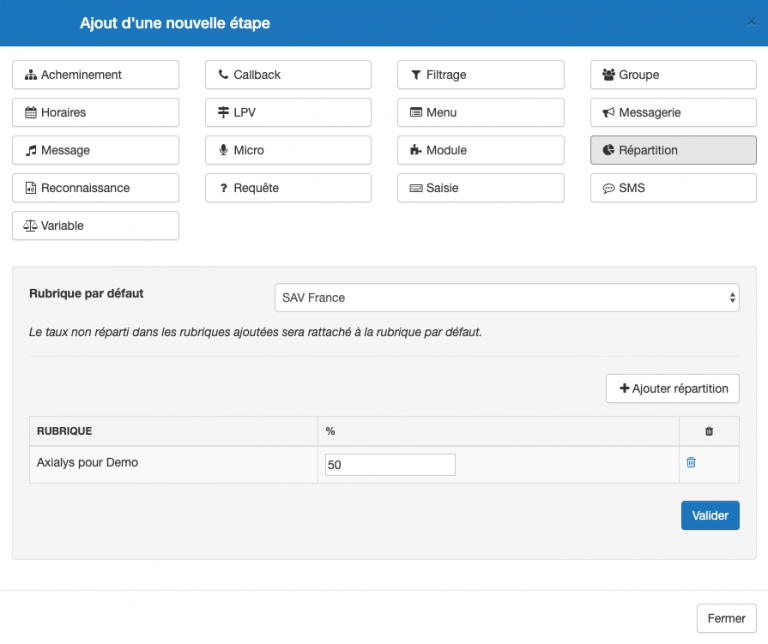
If you have a contact centre A and a contact centre B, which both answer the same flow of calls, you will be able to ensure that 80% of your calls are redirected to contact centre A, and 20% of your calls to contact centre B.
To configure your distribution, you must first choose a “Default step”. This will be your main step.
You can then configure as many distributions as you like. Add the steps that will receive calls, as well as the % of calls that they will receive. You have no need to add the step that you have set as the default, as this will assume the rate of distribution not accounted for when configuring the other steps.
You must have a total distribution level of 100% when validating your distribution. The % not attributed to the added steps will automatically be assigned to the default step.
Distribution of calls by stage
The percentages are smoothed over the month.
Distribution of calls by stage

- Table of Contents