Voice Management Guide
The Voice Management user guide
Use of the toolbar in Magento
1 - Display of the toolbar in Magento
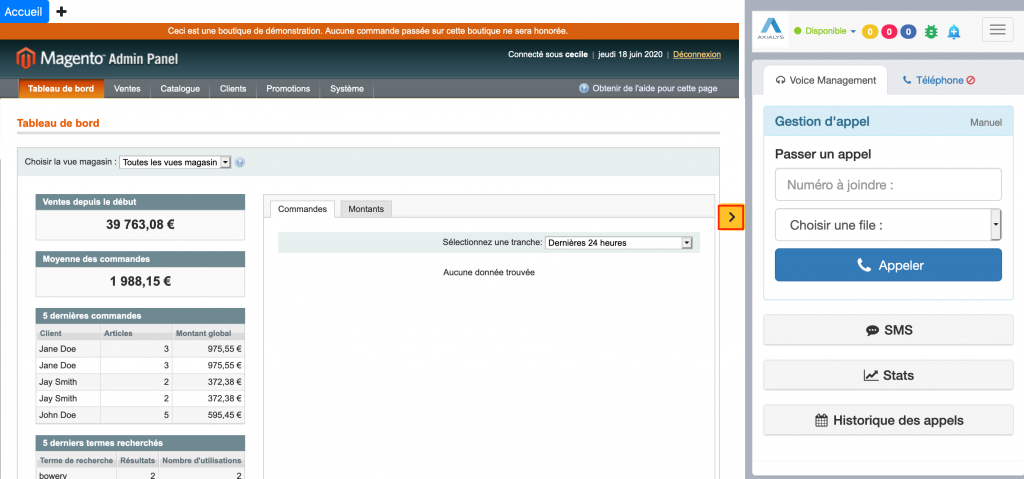
The operator toolbar is integrated to the right of your Magento dashboard. You can minimise it using the yellow arrow. This will open when making calls.
2 - Incoming call
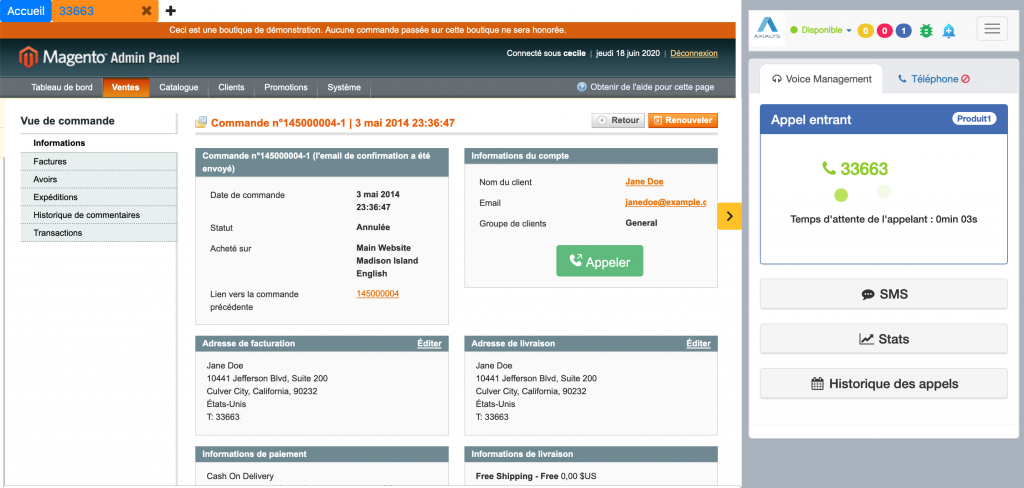
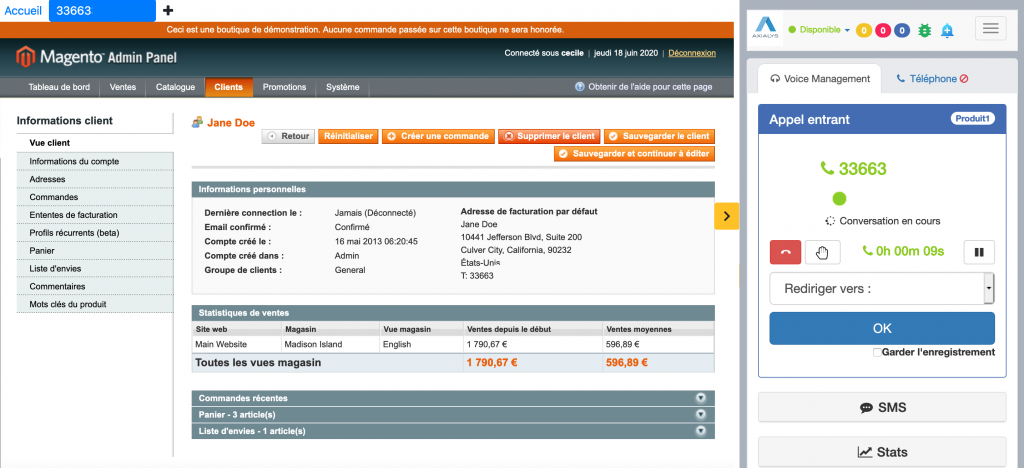
During an incoming call, the operator toolbar opens and the caller number is displayed at the top, beside the home button. If the customer is known by your Magento, click on the number to display the customer view.
If the customer is not known, you will be redirected to the list of commands.
3 - Outgoing call
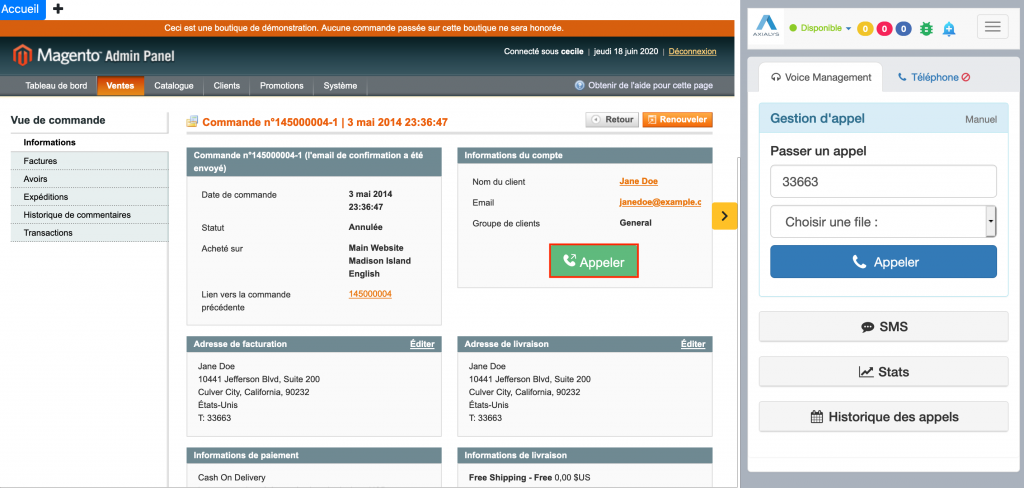
To make an outgoing call, use click-to-call. Go to the datasheet for the customer to be called and click on Call. If the toolbar is minimised, it will open automatically with the pre-filled number.
- Table of Contents