Voice Management Guide
The Voice Management user guide
Magento Integration
1 - Installation of the plug-in
Please request the installation Zip file from your Customer Success Manager
2 - Copy of the plug-in
· Disabling compilation, if active
In the System / Tools / Compilation menu, click on disable
· Extracting the zip
You must have two files: app and skin; and an Axialys_Voicemanagement.xml file
· Copying the files
Copy the app and skin files to the root of the Magento application, then the Axialys_Voicemanagement.xml file to app/etc/modules/
· Purging the cache
In System / Cache management, click on Purge the Magento cache
· Reactivating compilation
3 - Configuration of the plug-in
Roles
The modification of roles takes place in System / Access Admin / Roles. The names given to the roles are only examples – there is nothing to prevent the use of other existing roles.
The operator
He/she must have the Axialys / Axialys Redirect resource
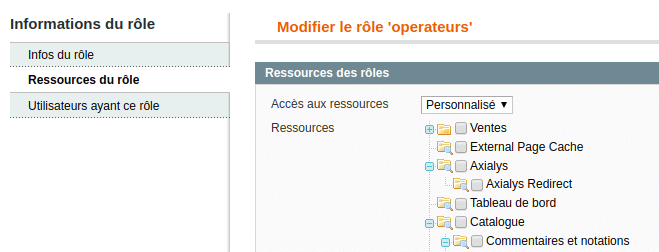
A user with this resource will be redirected to a new window for login only. This role also determines whether he/she will be able to use the automatic connection to Voice Management. The operator’s email address is thus used – this must be exactly the same as that listed for this operator in the list of operators (perhaps intra).
The supervisor
He/she must have the resource: System / Configuration / Axialys vm admin
This is the role that will be able (with the default Magento administrator group) to make the changes described below.
Other configurations
In the System / Configuration menu you will find an AXIALYS SETTINGS section.
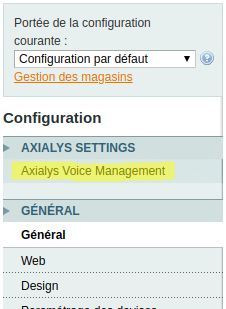
Fill in all the fields on this screen
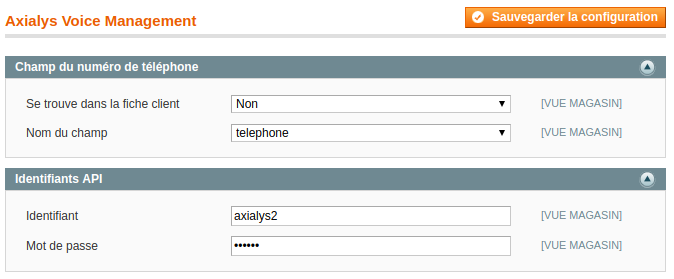
Telephone number field
· Number in the customer file – select “yes” if the customer’s telephone number is in the customer datasheet, select “no” if it is in the delivery address.
· Field name for the telephone number
API login details
Login details are to be requested from your Customer Success Manager
- Table of Contents