Voice Management Guide
The Voice Management user guide
Setting up the banner in easiware
1 - Prerequisites
To use the Axialys banner on easiware, you must first make sure your Firefox or Chrome browsers are up to date.
2 - Setting up
– We suggest you install the Chrome extension if you want to use the Axialys telephone services banner in WebRTC
– You must then check with your easiware integrator that everything has been installed.
– To finalise installation, you must match up the agent profiles in easiware by associating the corresponding operator ID with them.
This ID can be seen on the administrator interface, on the operator page:
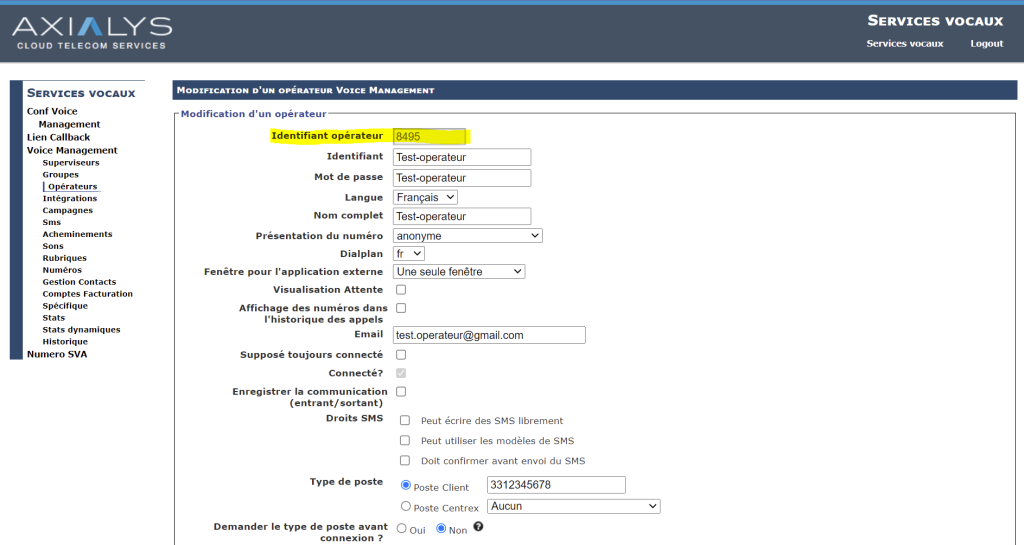
Infos
When you first use it, you will need to authorise the first page display.
- Table of contents