Voice Management Guide
The Voice Management user guide
- To start
- Prerequisite
- Home
- Administrator
- Importing sounds to your IVR
- Creating a routing
- Importing a directory
- Prohibit transfers to certain numbers
- Creation of a skill group
- Creation of an operator toolbar
- Gestion of an operator
- Creation of an IVR
- Satisfaction survey
- Campaign
- Gestion of a supervisor
- Webcallback
- Link WebCallBack
- Generating a WebCallBack link
- SMS service
- SMS in the operator toolbar
- SMS in the operator toolbar
- Statistics
- Operator
- Supervisor
- Technical side
- API
- SSO authentification
- Call recording
- Integration
- Application setup (Microsoft Dynamics)
- easiware integration
- Salesforce
- Zendesk
Carrying out a satisfaction survey from an IVR
You can carry out a satisfaction survey from your IVR.
Go to the IVR that will be concerned with the satisfaction survey. In your IVR’s configured group, go to “Go to step”. Configure the final option: “if caller hangs up, note: If the hang-up value is different, the call will continue if it is the operator that hangs up “.
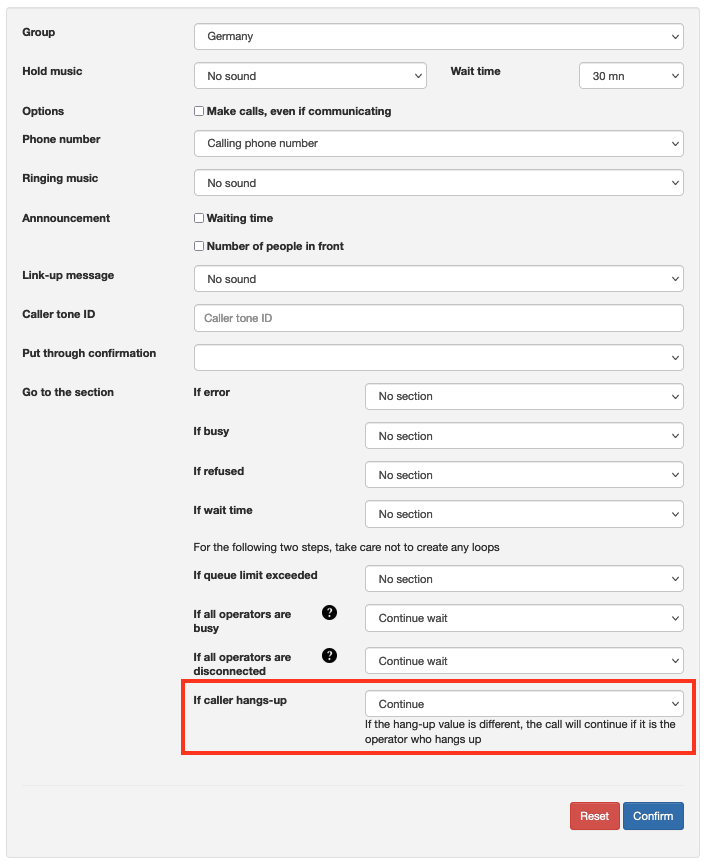
You must fill in the step to which the caller will be directed in order to participate in the satisfaction survey. Once the telephone conversation is over, the operator must hang up (but not the caller) so that the caller can be directed to the step containing the satisfaction survey.
Go to the step that will allow you to carry out the satisfaction survey. Configure a “Menu” stage. In “Menu sound”, fill in the message that will communicate the various choices. For example : “If the call was to your satisfaction, press 1. If the call was unsatisfactory, press 2”.
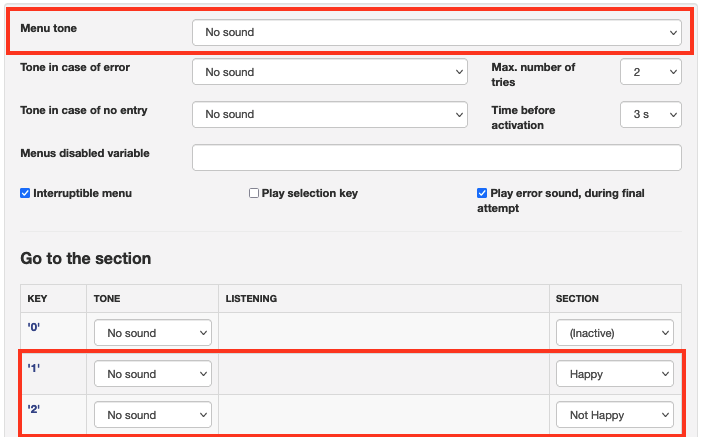
You must then link the steps that correspond to the message, a “Satisfied” step and a “Not satisfied” step, for example.
In the configured steps, you can add a message stage thanking the person for having participated in the satisfaction survey. You can also add a group that can compile all of the calls whereby the callers were not satisfied.
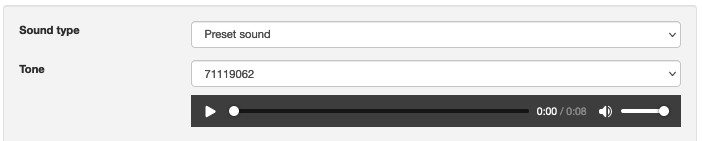
Once the satisfaction survey is set up, you can view the results in the statistics. In fact, you will be able to calculate a total of the calls that ended up in the “Satisfied” or “Not satisfied” steps.
- Table of Contents