Voice Management Guide
The Voice Management user guide
- To start
- Prerequisite
- Home
- Administrator
- Importing sounds to your IVR
- Creating a routing
- Importing a directory
- Prohibit transfers to certain numbers
- Creation of a skill group
- Creation of an operator toolbar
- Gestion of an operator
- Creation of an IVR
- Satisfaction survey
- Campaign
- Webcallback
- Link WebCallBack
- Generating a WebCallBack link
- Gestion of a supervisor
- SMS service
- SMS in the operator toolbar
- SMS in the operator toolbar
- Statistics
- Operator
- Supervisor
- Technical side
- API
- SSO authentification
- Call recording
- Integration
- Application setup (Microsoft Dynamics)
- easiware integration
- Salesforce
- Zendesk
Variables in the IVR
1 - List of pre-defined variables
@e164_caller: Caller number
@e164_service: Number of the service
@language: Language in ISO 639-1 format
@id_appel: @R1R2 : Localisation of caller
2 - Point of Sale Location Configuration Stage
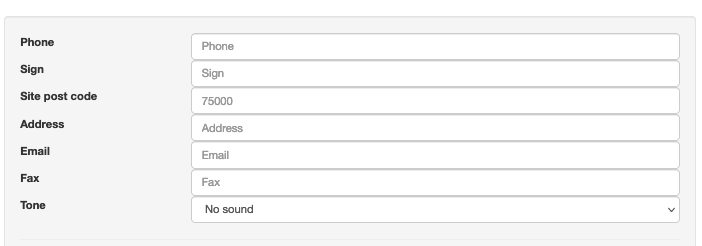
The Point of Sale Location configuration stage allows you to configure the variables associated with the corresponding POS’, whether via the entered location (the customer enters his/her Post Code in advance) or automatically by our services.
List of variables that can be used in this stage:
- address
- telephone
- name
- POSLsound
- POSLfax
In the “Routing” stage, rather than filling in a telephone number, you will be able to fill in one of the variables above. When routing the call, it will then be possible to redirect the call to the correct step, and thus to the correct contact.
3 - List of variables
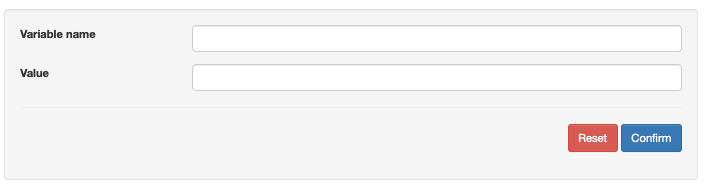
Variables:
- LEN: Length of chains
- ADD(a, b): Return a + b
- SUB(a, b): Return a – b
- DIV(a, b): Return a / b
- MUL(a, b): Return a x b
- TIME(): Return current timestamp
- E164_FRANCE(e164): convert e164 number into French format
- FRANCE_E164(num): convert French number into e164 format
- FUSION(a, b): Concatenation of 2 chains
- FUSION(a,b): ab
- FUSION(a,b,c): abc
- POP(a,b) => Extraction of first element, with ‘separating’ b
- ORDER() => Orders chain characters
- DEDUPLICATE() => Deduplicate the chain
- Val(a,b,c): Allows you to recover the variable, the name of which is passed as an argument
- Specific variables:
- @if_asterisk: allows you to configure the ID of the step to which you wish to send the person if he/she presses the * key.
- @if_hash: allows you to configure the ID of the step to which you wish to send the person if he/she presses the # key.
- @next: allows you to configure the ID of the step to which you wish to immediately send the person
- @add_tags : allows you to apply a tag to a conversation. The tag must have been configured on the corresponding page.
- @del_tags: delete Tags
- @rpl_tags: replacement of all Tags
4 - Use of variables
The variable stage allows you to use basic functions in order to do very specific things:
modify the format of the numbers for yourself, the default being e164, if you wish to have a national format when calling from a web service
configure a maximum timeout for a step in a look, in order to exit the loop upon its expiration
configure a maximum number of iterations for a looping system….
For example:
If the number of the service is 33170200258
E164_FRANCE(@e164_service) => 0170200258
FRANCE_E164(E164_FRANCE(@e164_service)) => 33170200258
ORDER(‘12345420’) => 01223445
DEDUPLICATE(ORDER(‘12345420’)) => 012345
POP(‘agenta;agentb;agentc’) => agenta
MAX_TIME=30 # you define the max. time
TIMEOUT=ADD(TIME(),MAX_TIME) # you define a date in the future + MAX_TIME seconds
5 - Addition of information to the operator toolbar using variables:
To increase the variable on the operator toolbar during an incoming call, you must:
– place the “Variable” stage in front of the “Group” stage (mandatory)
– In the “Variable” stage:
– Variable name: Place “##” in front of the name of the variable. Note: only letters, numbers and “_” are accepted. Please do not use accents (max. 30 characters, with no accents).
– Value: You can:
– either put the name of a variable in order to display its content,
– or a text for which you know the value: you must enter this text between ‘…’ with a maximum of 32 characters without accents.
You can add as many “Variable” stages as you like, within the limit of 6 variables.
6 – Setting up web pages to open on receiving a call through variables
If you want certain pages to open on incoming call through the use of variables, you can use: #USR_URL_IN: Enables you to set a URL to open on receiving an incoming call #USR_URL_IN_CNX: Enables you to set a URL to open when an incoming call is picked up
– You must always put the “Variable” step before the “Group” step
– You can use variable operators and other variables to make these URLs dynamic.
- Table of Contents