Voice Management Guide
The Voice Management user guide
- To start
- Prerequisite
- Home
- Administrator
- Importing sounds to your IVR
- Creating a routing
- Importing a directory
- Prohibit transfers to certain numbers
- Creation of a skill group
- Creation of an operator toolbar
- Gestion of an operator
- Creation of an IVR
- Satisfaction survey
- Campaign
- Webcallback
- Link WebCallBack
- Generating a WebCallBack link
- Gestion of a supervisor
- SMS service
- SMS in the operator toolbar
- SMS in the operator toolbar
- Statistics
- Operator
- Supervisor
- Technical side
- API
- SSO authentification
- Call recording
- Integration
- Application setup (Microsoft Dynamics)
- easiware integration
- Salesforce
- Zendesk
Linking a IVR to a number
- Once you have created your IVR, you will be able to link a telephone number so that your IVR is accessible.
- Click on the “Numbers” tab in the menu on the left of your administrator interface. You have the list of all of your numbers in the first column of the table and, in the second column, you cab choose the step of your IVR in order that the number can be linked to it.
- You can check the “recording” box so that calls are linked to this number or are recorded.
- Click on “change” on each changed row.
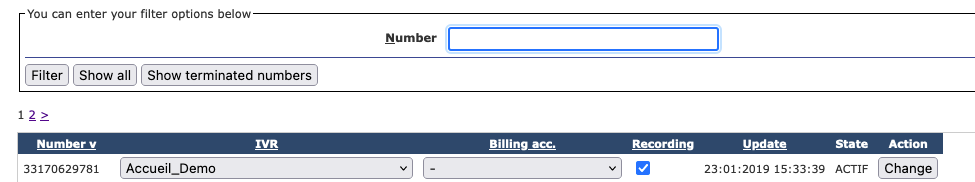
- Table of Contents