Voice Management Guide
The Voice Management user guide
- To start
- Prerequisite
- Home
- Administrator
- Importing sounds to your IVR
- Creating a routing
- Importing a directory
- Prohibit transfers to certain numbers
- Creation of a skill group
- Creation of an operator toolbar
- Gestion of an operator
- Creation of an IVR
- Satisfaction survey
- Campaign
- Webcallback
- Link WebCallBack
- Generating a WebCallBack link
- Gestion of a supervisor
- SMS service
- SMS in the operator toolbar
- SMS in the operator toolbar
- Statistics
- Operator
- Supervisor
- Technical side
- API
- SSO authentification
- Call recording
- Integration
- Application setup (Microsoft Dynamics)
- easiware integration
- Salesforce
- Zendesk
SMS step
The SMS step will allow you to send an automatic SMS if the caller goes through the SMS step in the IVR.
1 – Configuration interface
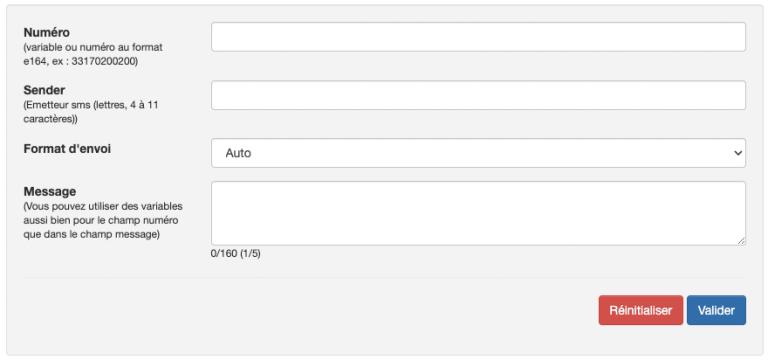
- Number: Enter a variable, a number (in e164 format), if you want to send the SMS to the calling number, enter “@e164_caller”
- Sender: Indicate the name of the sender (letters, from 4 to 11 characters)
- Sending format: The default format is the detection of special characters or not. If your SMS contains special characters then it will be an extended type SMS. A standard SMS contains 160 characters while the extended SMS contains 70.
- Message: Indicate the body of the SMS to send. If you want to include a variable in the SMS, indicate the name of the variable between {nomdevariable}.
- Table des matières