Voice Management Guide
The Voice Management user guide
- To start
- Prerequisite
- Home
- Administrator
- Importing sounds to your IVR
- Creating a routing
- Importing a directory
- Prohibit transfers to certain numbers
- Creation of a skill group
- Creation of an operator toolbar
- Gestion of an operator
- Creation of an IVR
- Satisfaction survey
- Campaign
- Webcallback
- Link WebCallBack
- Generating a WebCallBack link
- Gestion of a supervisor
- SMS service
- SMS in the operator toolbar
- SMS in the operator toolbar
- Statistics
- Operator
- Supervisor
- Technical side
- API
- SSO authentification
- Call recording
- Integration
- Application setup (Microsoft Dynamics)
- easiware integration
- Salesforce
- Zendesk
Attaching a group of operators to an IVR
So that an operator can answer the call once it has gone through the entire configured IVR, create a new rubric and choose the “Group” step.
Several pieces of information must be provided:
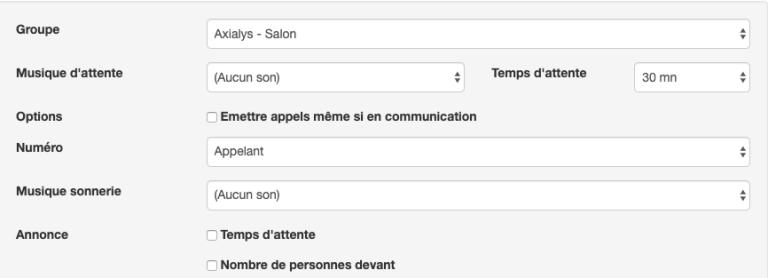
- The group: Define the group that will answer the calls
- On-hold music: Set the on-hold music to be heard by the caller or the called party. If you set up an on-hold message, please also set up a wait time. Without a wait time, your message will be played in its entirely before the call is sent to an available operator.
- Wait time: Define after how long the caller waits until another configuration takes over
- Send calls even if on a call: If an operator is on a call, they will be notified that calls are coming in on their line. If on a landline, their other phone lines will notify them of an incoming call. When the operator hangs up the call in progress, the next call will ring through their headset.
- Number: Set the number to be displayed on the operator’s phone screen:
- Hidden number
- Service number
- Callers’ number
- Service number if from a different country: If agents receive calls on mobile phones, it’s possible that if a caller is in a country other than the agent’s, the mobile service provider will block the call. If you apply this, the call will go through.
- Announcement: Specify what the caller will hear while on hold:
- Wait time: This wait time is calculated as the time a call comes into the queue until it’s accepted by an operator. This duration is averaged over all calls within the past hour. All calls are taken into account, even calls that may return to the queue several times depending on the setup.
- The option “Maximum waiting time that can be announced to the caller” has been added in order to avoid playing this sound if the waiting time exceeds the time to be announced.

- Connection message: Specify the message upon connecting the caller to the operator
- Caller identification: The caller can be asked to record a message indicating their identity, to be played back to the receiving operator
- Call acceptance: When the caller has recorded the message and the operator has listened to it, he or she can press a key to accept the call. Otherwise the call is redirected to another operator.
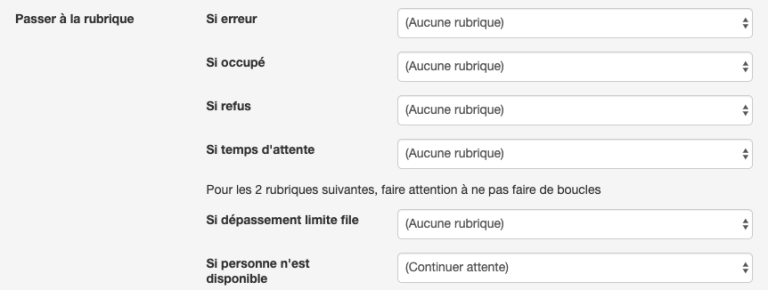
- Move to the next rubric. Choose the next rubric:
- In case of error: If there is an error in the system, e.g., we ring the entire group and on the last operator we ring, there is no busy or unanswered status, then we’ll move on to the set rubric.
- If busy: If all operators are busy via their direct telephony. For example, if an operator is online on Centrex, we will try to reach them the entire time of the set timeout, and if they don’t pick up, we will move on to the set rubric.
- If refused: The operator has refused to take the call.
- If there’s a wait time: If the operator doesn’t respond but is available, we’ll ring them during their timeout period.
- If hung up: Normally at the end of the conversation, when the operator hangs up, the call is ended. When this option is activated, when the operator hangs up, the call is redirected to the relevant rubric, e.g., a satisfaction survey.
- If the queue limit is exceeded: If there are more people waiting than what’s configured for (can be returned to a callback rubric)
- If no one is available: If no operator is available to take the call (on break, already on a call, not connected), the call will be placed directly in the configured rubric.
- Table of contents