Voice Management Guide
The Voice Management user guide
- To start
- Prerequisite
- Home
- Administrator
- Importing sounds to your IVR
- Creating a routing
- Importing a directory
- Prohibit transfers to certain numbers
- Creation of a skill group
- Creation of an operator toolbar
- Gestion of an operator
- Creation of an IVR
- Satisfaction survey
- Campaign
- Webcallback
- Link WebCallBack
- Generating a WebCallBack link
- Gestion of a supervisor
- SMS service
- SMS in the operator toolbar
- SMS in the operator toolbar
- Statistics
- Operator
- Supervisor
- Technical side
- API
- SSO authentification
- Call recording
- Integration
- Application setup (Microsoft Dynamics)
- easiware integration
- Salesforce
- Zendesk
Behavior of the banner in Zendesk interface
1 - Integration with Zendesk
During an incoming call on your contact centre, the Axialys toolbar is displayed directly in the Zendesk interface. Computer telephony integration allows you to pick up the ticket associated with the calling customer during the call. The agent therefore has no need to change computer system, or even to search for the ticket corresponding to the customer: everything is directly integrated into his/her daily work tool; Zendesk.
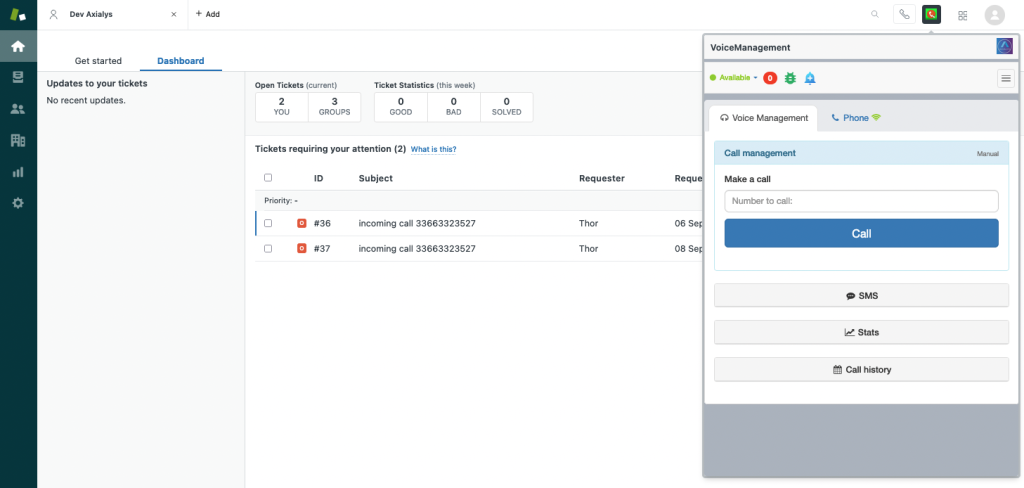
The toolbar is integrated at the top right, and it can even be minimised during communication without cutting you off.
2 - Incoming call
During an incoming call, a notification will indicate that you have an incoming call. All you have to do is click on it to open the toolbar and accept the call.
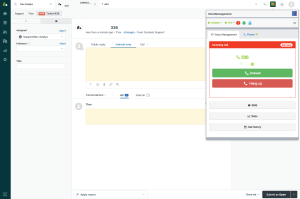
If the contact is known
During an incoming call, if the caller is already stored in your ticketing tool, then his/her ticket will automatically be opened, so as to immediately provide a view of the caller’s history.
If the contact is unknown
If the caller is not registered in your CRM, a new contact datasheet will be opened, which you can fill in.
3 - Outgoing calls
You can perform a ‘click to call’ on the ticket of the contact that you wish to call. You simply click on Call the contact. This will automatically fill in the number field in the operator toolbar. Choose the correct queue and click on Call.
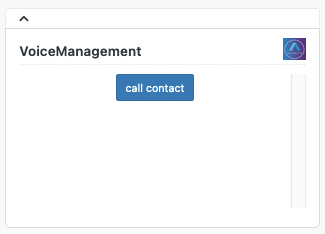
4 - Information on your contact data sheet
In the tickets you will have the history of the calls, as well as the notes – public or otherwise – that you or your colleagues have compiled.

You will also be able to listen by streaming and download the recordings of conversations.
5- Find us in the Zendesk App Marketplace!
The Voice Management app by Axialys is available in the Zendesk Marketplace App: we have built this integration to grant you simple and ergonomic use of your two solutions.
All installations must be performed using a generic email address. If the latter is disabled or if you change domain name, please inform Axialys
- Table of Contents