Voice Management Guide
The Voice Management user guide
- To start
- Prerequisite
- Home
- Administrator
- Importing sounds to your IVR
- Creating a routing
- Importing a directory
- Prohibit transfers to certain numbers
- Creation of a skill group
- Creation of an operator toolbar
- Gestion of an operator
- Creation of an IVR
- Satisfaction survey
- Campaign
- Webcallback
- Link WebCallBack
- Generating a WebCallBack link
- Gestion of a supervisor
- SMS service
- SMS in the operator toolbar
- SMS in the operator toolbar
- Statistics
- Operator
- Supervisor
- Technical side
- API
- SSO authentification
- Call recording
- Integration
- Application setup (Microsoft Dynamics)
- easiware integration
- Salesforce
- Zendesk
Voice Management homepage
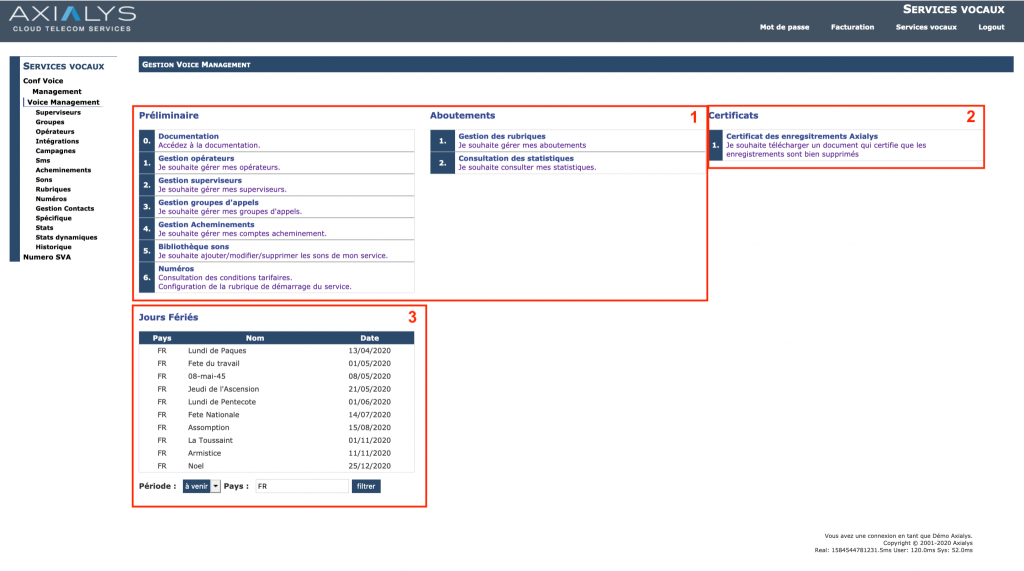
Log into your administrator interface, click on “Voice Services” and you will find the Voice Management homepage.
1 – Quick links to features
In order to access the various features of Voice Management, you can use the menu on the left, which will be visible from whatever page you are on. The same applies for links displayed on the Voice Management homepages.
In this menu, you also have access to the Voice Management “Documentation”.
2 – Axialys recordings certificate
Clicking on this link will download a PDF with all of the information regarding the configurations for the recordings of your calls. You have the ability to set up a recording via the operator, the group or the telephone number. This is what will, or will not, appear on this document, along with the period of time for which the information should be saved prior to deletion.
If you do not check the recording box on the operator’s profile, but rather on the group to which the operator belongs, calls will be recorded for the operator. The operator may not appear in the document, however, the conversations may be recorded.
3 – Holidays
You can view a list of all of the holidays in several countries. You can choose to display all holidays or those that are pending. To find a particular country, enter the following information in the “country” field:
- DZ = Algeria
- AU = Australia
- DE = Germany
- BE = Belgium
- BR = Brazil
- CA = Canada
- DK = Denmark
- ES = Spain
- US = USA
- FR = France
- IE = Ireland
- IT = Italy
- MA = Morocco
- MX = Mexico
- NZ = New Zealand
- NL = Netherlands
- PT = Portugal
- GB = United Kingdom
- CH = Switzerland
- TN = Tunisia
- Table of Contents