Voice Management Guide
The Voice Management user guide
- To start
- Prerequisite
- Home
- Administrator
- Importing sounds to your IVR
- Creating a routing
- Importing a directory
- Prohibit transfers to certain numbers
- Creation of a skill group
- Creation of an operator toolbar
- Gestion of an operator
- Creation of an IVR
- Satisfaction survey
- Campaign
- Webcallback
- Link WebCallBack
- Generating a WebCallBack link
- Gestion of a supervisor
- SMS service
- SMS in the operator toolbar
- SMS in the operator toolbar
- Statistics
- Operator
- Supervisor
- Technical side
- API
- SSO authentification
- Call recording
- Integration
- Application setup (Microsoft Dynamics)
- easiware integration
- Salesforce
- Zendesk
Redirect step
The redirection step allows you to :
- Redirect a reiterating caller to the group that handled the initial request.
- Redirect a repeat caller to the last “CheckPoint” variable they passed through (precise IVR stage to be configured upstream).
- Identify repeat calls.
- Give priority to the agent who handled the initial request.
1 – Configuration interface
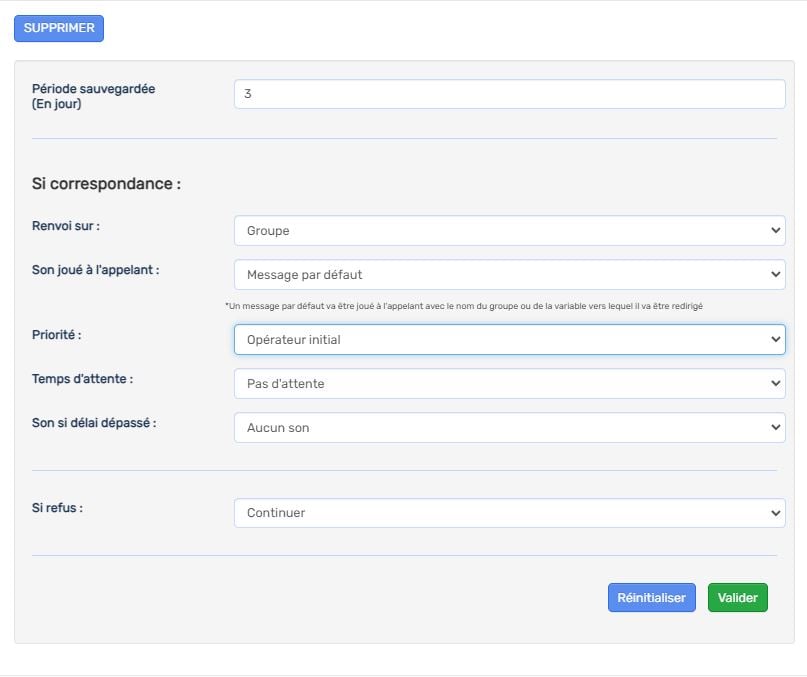
Period saved (in days): Specify the number of days for which you want to offer redirection to a caller. [30d limit]
The @reiteration variable will be automatically added to all calls that pass through a redirection step.
Name : @reiteration
Value: ‘true’ in case of reiteration or ‘false’ if the call is not in reiteration.
- If match > Forward to
- Group : Allows the caller to be redirected to the group that handled the original request.
- Checkpoint variable : Redirects the caller to the last checkpoint variable it passed through.
- Next step: Send the caller to the next stage of the IVR. You can then send him to another section using the @reiteration variable and a filtering stage, or let him continue on the IVR.
- If match > sound played to caller:
- Default message: automatic message offering the caller to be redirected to the group or checkpoint variable. The name of the group or the value of the checkpoint variable configured will be read in this message.
- Custom message: Allows you to select a message from your library. The keys press 1 for “yes” and press 2 for “no” are programmed by default and must be included in your message.
- If match > Priority
- Initial operator: : redirects the call to the group or the check point variable, giving priority to the agent who answered the initial request.
- Défaut : Redirects the call only to the group or the check point variable.
- If “initial operator” is selected, please complete the following two fields:
- “Waiting time”: waiting time during which we will try to redirect the call to the agent who handled the first request. If the agent is unavailable, we will redirect the call to the group.
- “Sound if timeout”: allows you to select a message from your library. This message will be played to the caller if the set waiting time is reached.
- If refused:
- Enables the caller to be redirected to a specific step if redirection to the group or variable is refused.
2 – Redirecting to the last group

In the redirection step, if forwarding to group is configured, in the event of a reiteration the caller will be redirected to the group that handled the initial request.
In the example above, the caller has ended his initial call in the GuideT1 group. If he calls back within the configured time, he will be redirected directly to the group of the step “GuideT1”.
If you modify a group while the redirect step is configured, you must first delete the group step before recreating in order for it to be taken into account.
3 – Redirecting to a variable “Checkpoint”

The “Checkpoint” variable redirection allows you to redirect callers to a specific point in the IVR. For example, it allows you to redirect callers to the group while retaining the steps configured upstream of this group (“connecting message, automatic TAGs, API requests, etc.) in order to retain as much information as possible.
To integrate it into the IVR, you need to add a variable step and fill in the “Name” and “Value” fields as below:
- Name : @checkpoint
- Value [always between two ‘ ‘]: ‘variable name’.
If a caller passes through several Checkpoint variables, only the last one will be taken into account.
In the example above, on his first call, the caller passed through the checkpoint variable and then ended his call in the group of the step GuideT1. If he calls back within the configured time, he will be redirected directly to the configured variable (red arrow), so the first message and the entry step will not be applied.
Redirection to a Checkpoint variable can only work if there is a group in the step itself.
- Table of contents
3 – Redirection to the last group or to a check point variable with initial operator

I select the options :
- “no waiting” in the “waiting time” field
- a sound from my library in the “sound if timeout” field.
- If the agent is available, the caller is connected directly to the agent.
- If the agent is unavailable, the caller hears and the call is allocated to another available agent or falls back on the group queue if no agent is available.
I select the options :
- a waiting time of “X seconds” in the “waiting time” field
- a sound from my library in the “sound if timeout” field.
- If the agent is available, the caller is connected directly to the agent.
- If the agent is unavailable, the caller waits X seconds. After X seconds, the caller hears the library’s message and the call is allocated to another available agent or falls back on the group’s queue if no agent is available.