Voice Management Guide
The Voice Management user guide
- To start
- Prerequisite
- Home
- Administrator
- Importing sounds to your IVR
- Creating a routing
- Importing a directory
- Prohibit transfers to certain numbers
- Creation of a skill group
- Creation of an operator toolbar
- Gestion of an operator
- Creation of an IVR
- Satisfaction survey
- Campaign
- Webcallback
- Link WebCallBack
- Generating a WebCallBack link
- Gestion of a supervisor
- SMS service
- SMS in the operator toolbar
- SMS in the operator toolbar
- Statistics
- Operator
- Supervisor
- Technical side
- API
- SSO authentification
- Call recording
- Integration
- Application setup (Microsoft Dynamics)
- easiware integration
- Salesforce
- Zendesk
The behaviour of the banner in hubspot
Hubspot Intégration
The Sandbox Axialys panel in HubSpot for inbound and outbound calls is a feature that allows integrating Axialys services with HubSpot to manage phone calls within the HubSpot platform.
- Integration of Sandbox Axialys:
Firstly, the HubSpot administrator needs to integrate the Sandbox Axialys with the HubSpot platform. This is usually done by installing a specific extension or integration provided by Axialys. The integration may require configuring credentials (such as API keys) to enable communication between HubSpot and Axialys.
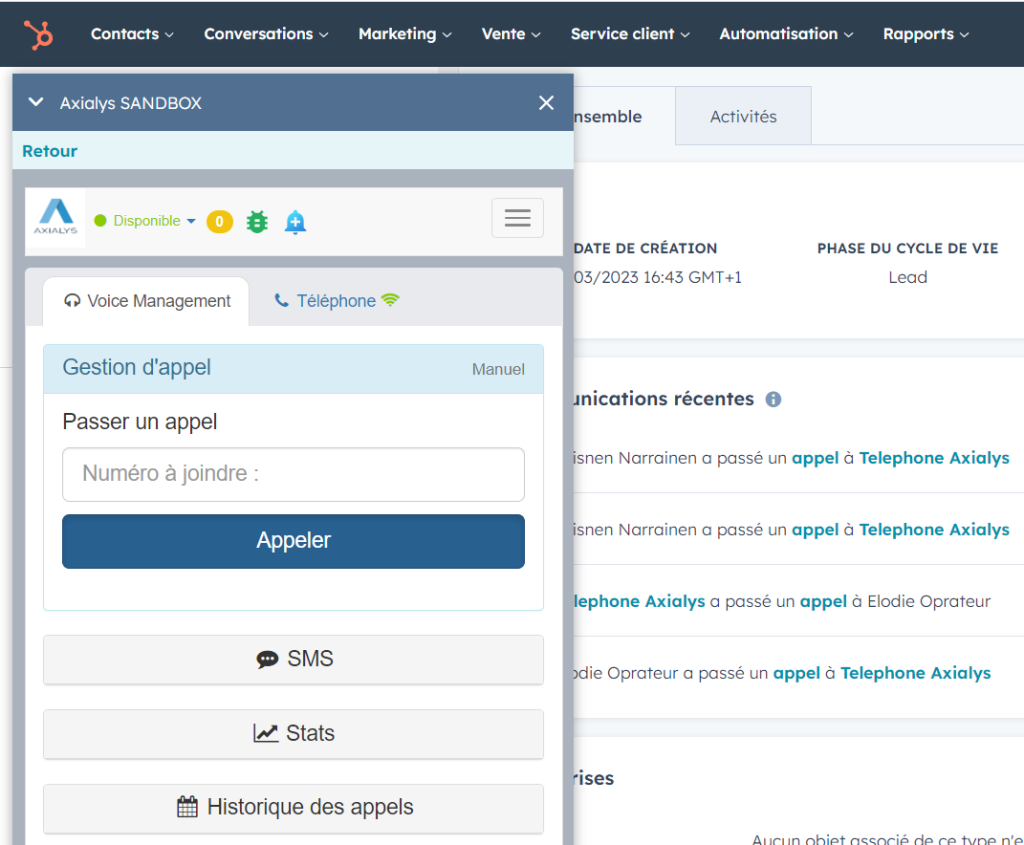
Inbound calls
Management of Inbound Calls:
Once the Sandbox Axialys is integrated, when an inbound call is received by the customer relation center, the caller’s information is automatically associated with the corresponding contact or prospect in HubSpot. The Sandbox Axialys panel then displays details of the inbound call, such as the caller’s number, call time, call duration, etc. The agent or user can use the panel to take notes on the call, add tags or labels, and perform other actions related to the call.
1. Automatic Opening of Contact Record: When an inbound call is received, if the caller’s number matches an existing contact in HubSpot, the Sandbox Axialys panel will automatically open the associated contact record. This allows the agent or user to quickly access the contact’s information before answering the call.
2. Creation of New Contact Record: If the inbound call comes from an unknown number in HubSpot’s database, the Sandbox Axialys panel offers the option to automatically create a new contact record for the caller. This ensures that relevant information related to the call can be saved in the CRM.
3. Creation of “Phone” Activity on Contact Record: After attending the call, the Sandbox Axialys panel allows the agent to create a “phone” activity on the associated contact record. This activity will automatically record the call duration, facilitating tracking of telephone interactions.
Outbound calls
When an agent or user makes an outbound call from HubSpot, the Sandbox Axialys panel is also displayed.
The panel allows the agent to record details of the outbound call, such as the dialed number, call duration, notes taken during the call, etc.
Creation of a “Phone” Activity on the Contact Record:
When an agent or user makes an outbound call from HubSpot using the Click to Call feature, the Sandbox Axialys panel enables the creation of a “phone” activity on the contact record associated with the outbound call. This activity automatically records the call duration, facilitating the tracking of outbound telephone interactions.
- Table of contents