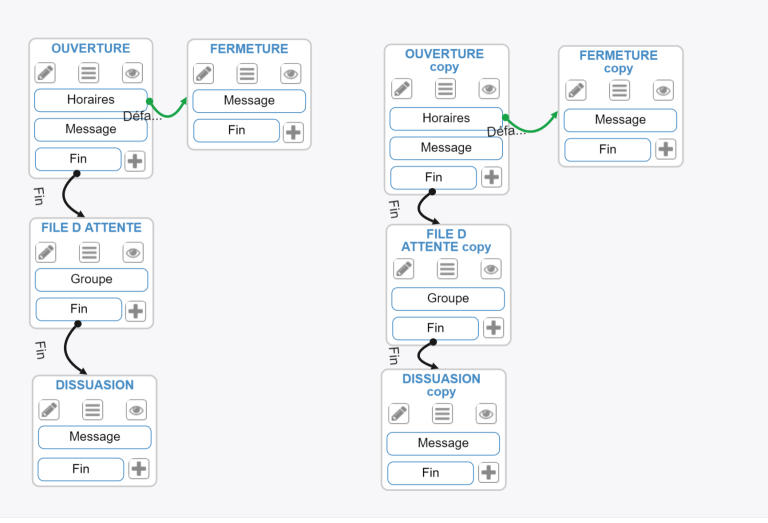Voice Management Guide
The Voice Management user guide
- To start
- Prerequisite
- Home
- Administrator
- Importing sounds to your IVR
- Creating a routing
- Importing a directory
- Prohibit transfers to certain numbers
- Creation of a skill group
- Creation of an operator toolbar
- Gestion of an operator
- Creation of an IVR
- Satisfaction survey
- Campaign
- Webcallback
- Link WebCallBack
- Generating a WebCallBack link
- Gestion of a supervisor
- SMS service
- SMS in the operator toolbar
- SMS in the operator toolbar
- Statistics
- Operator
- Supervisor
- Technical side
- API
- SSO authentification
- Call recording
- Integration
- Application setup (Microsoft Dynamics)
- easiware integration
- Salesforce
- Zendesk
IVR Duplication
IVR or steps duplication
Once on the tab “steps” of the Voice Mangement (new version), you have the possibility to duplicate an IVR or steps of the IVR.
To do this, select the step(s) you want to duplicate. Once selected, the ‘Duplicate’ button will appear in the toolbar on the right of the screen (as below).
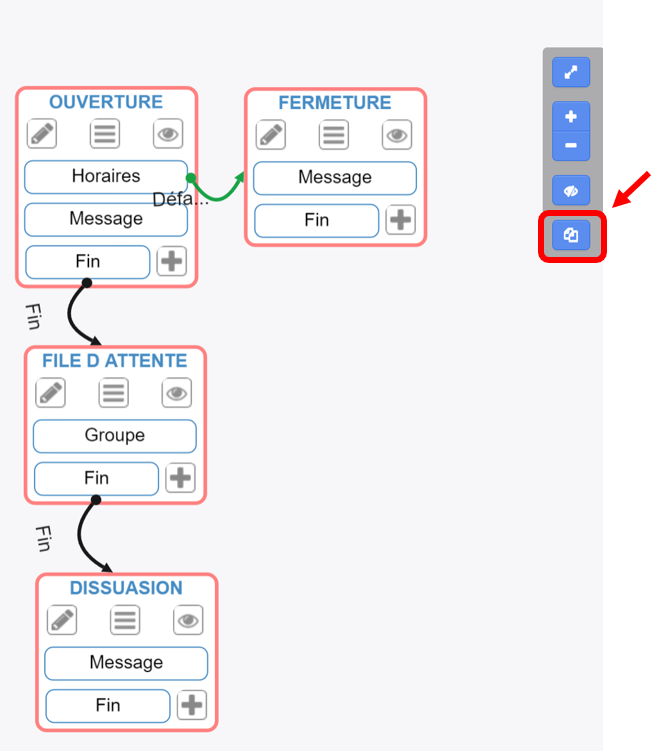
By clicking on this button :
- The selected steps will be automatically duplicates.
- The steps and the parameters of the parents steps will be preserved
- The duplicated steps will be named as the parents steps following by the word “copy”.
Once duplicate you will be free to amend the parameters.
- Summary
Steps and IVR duplication